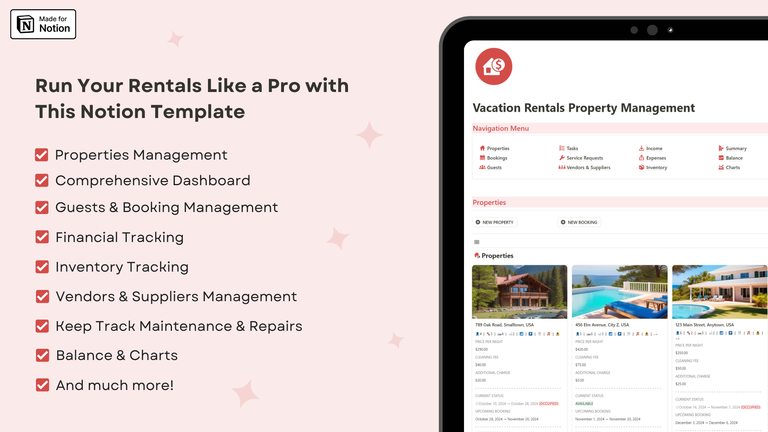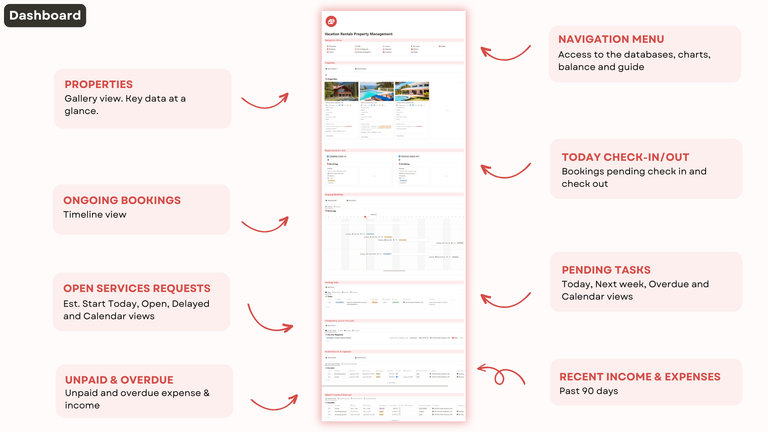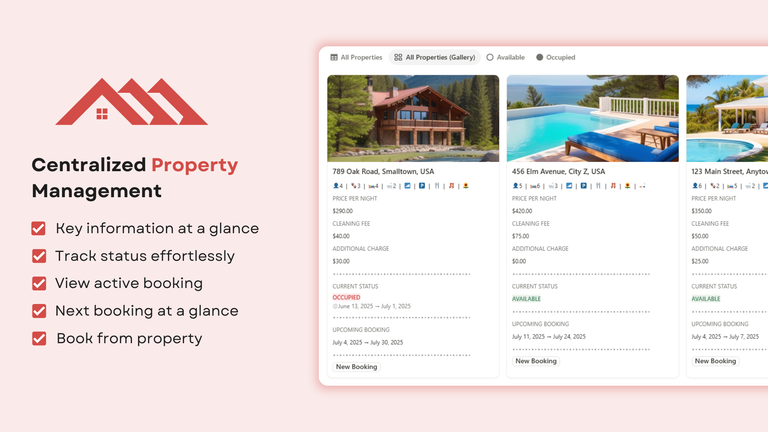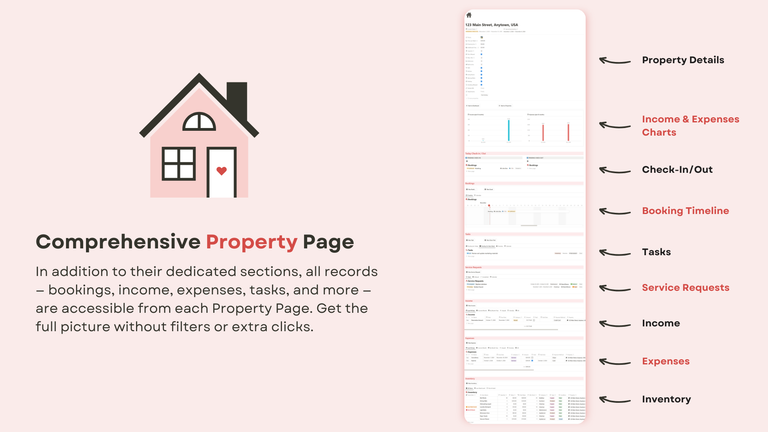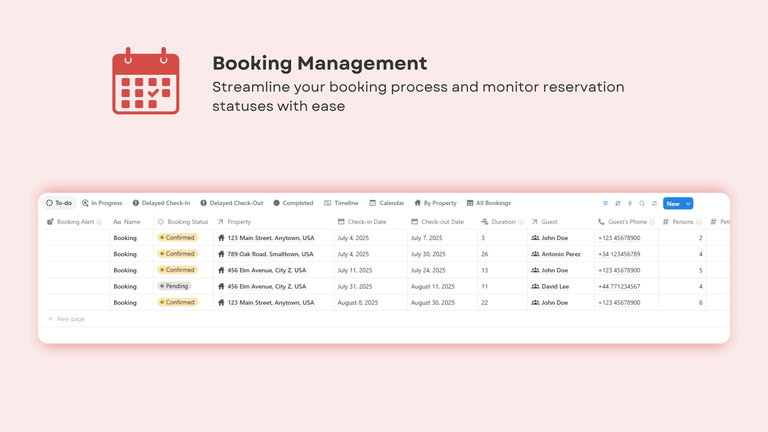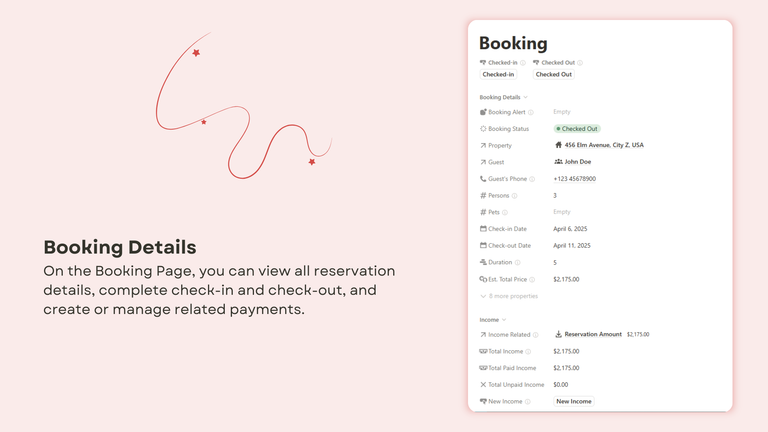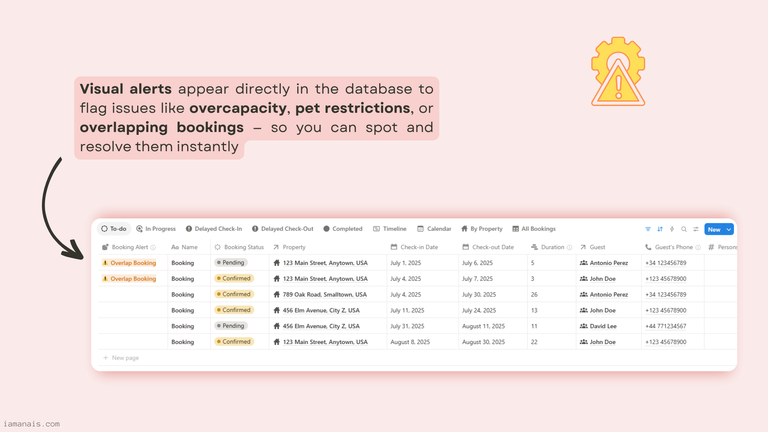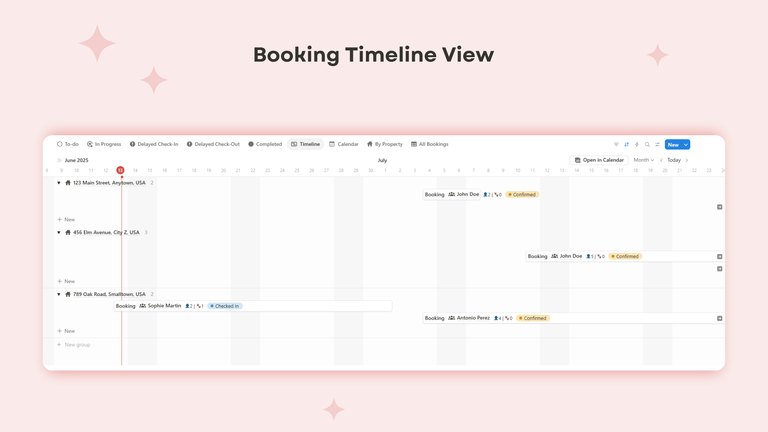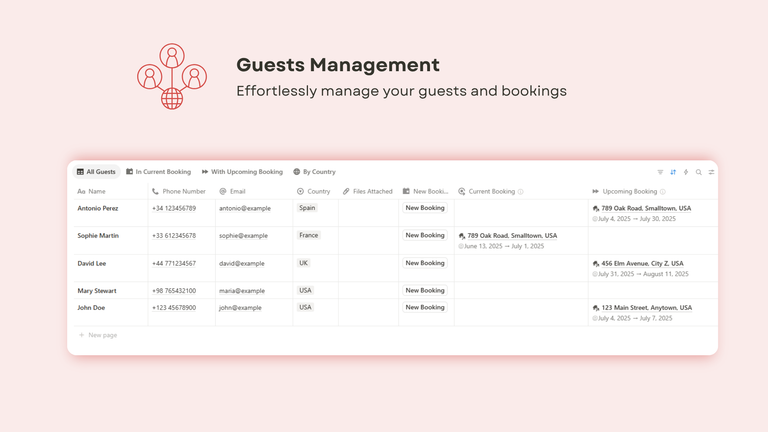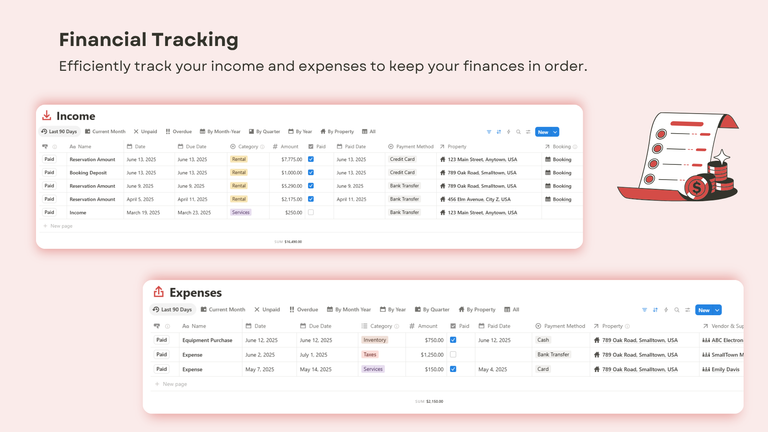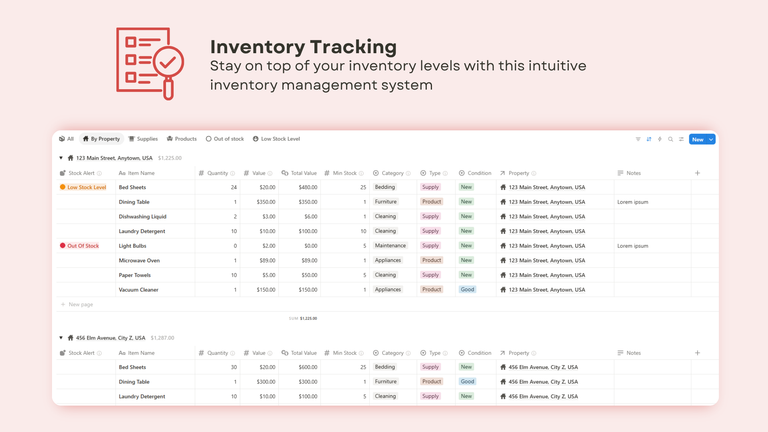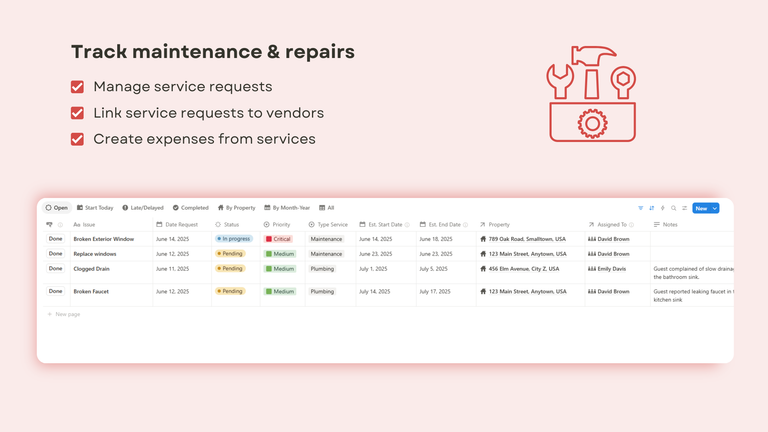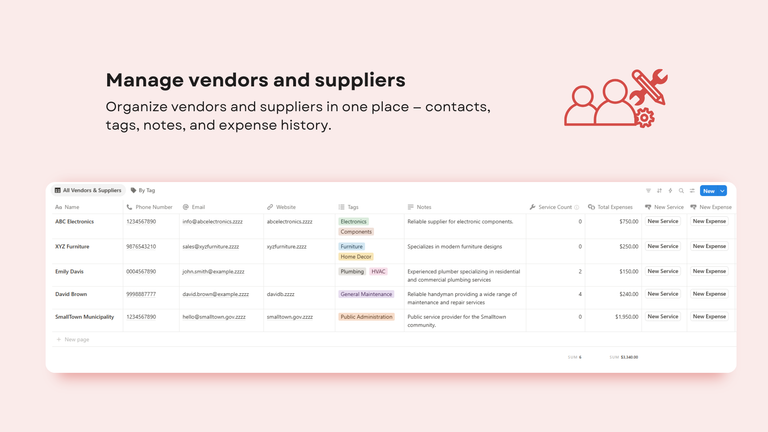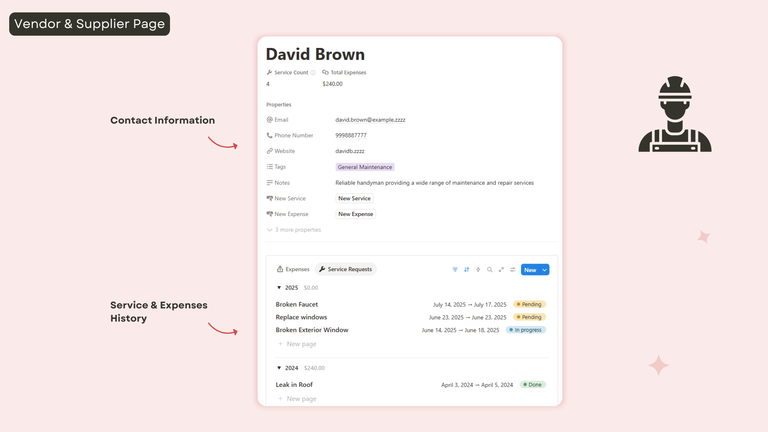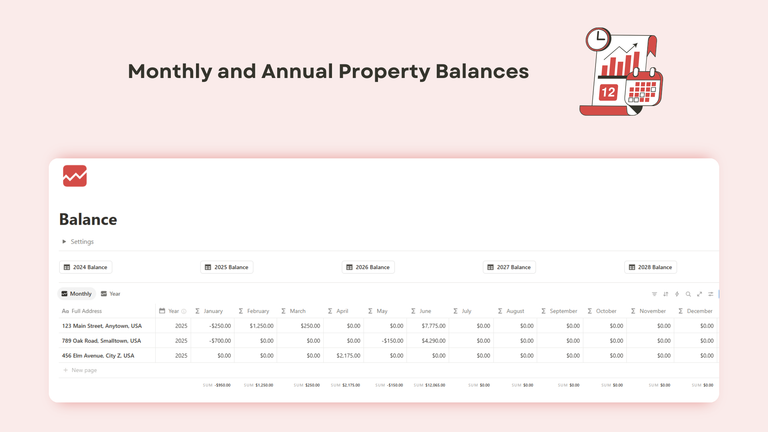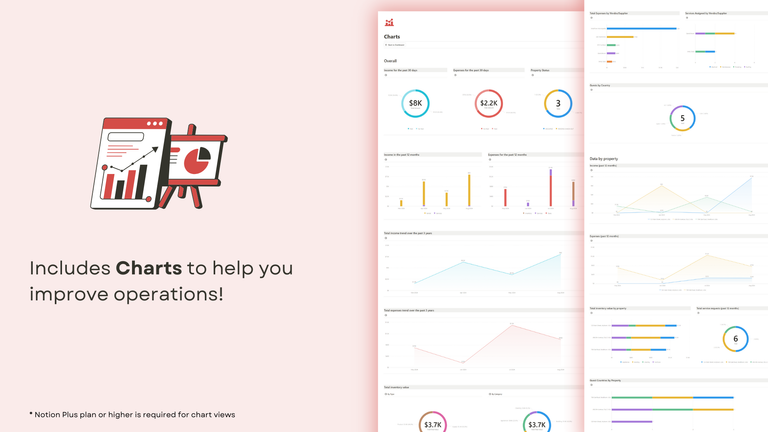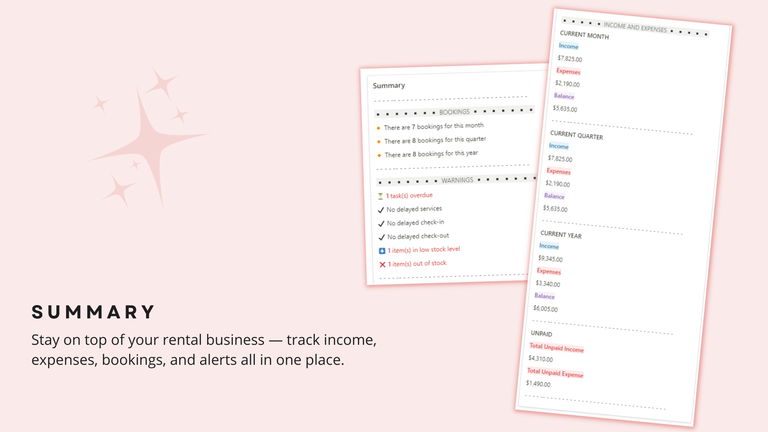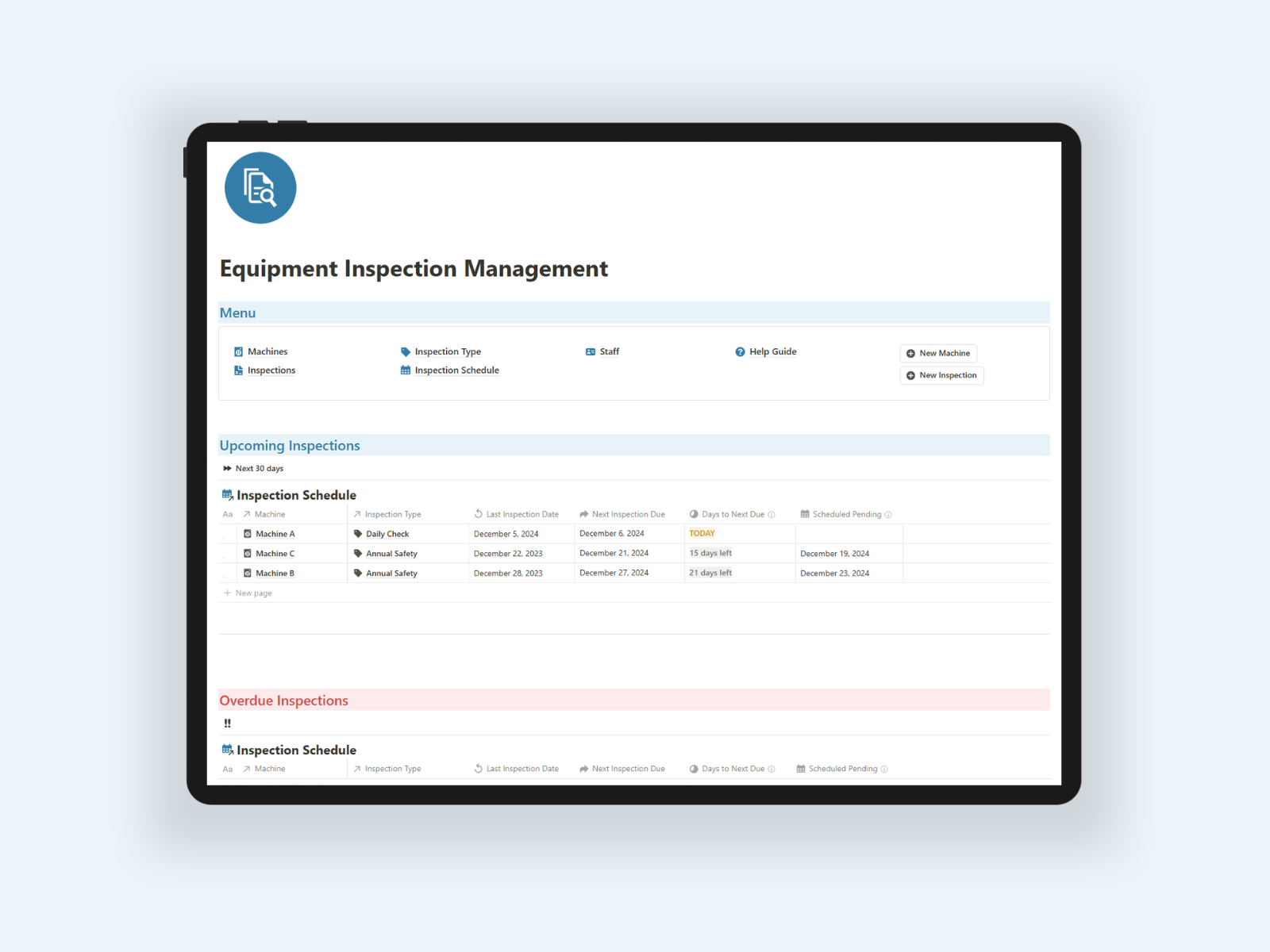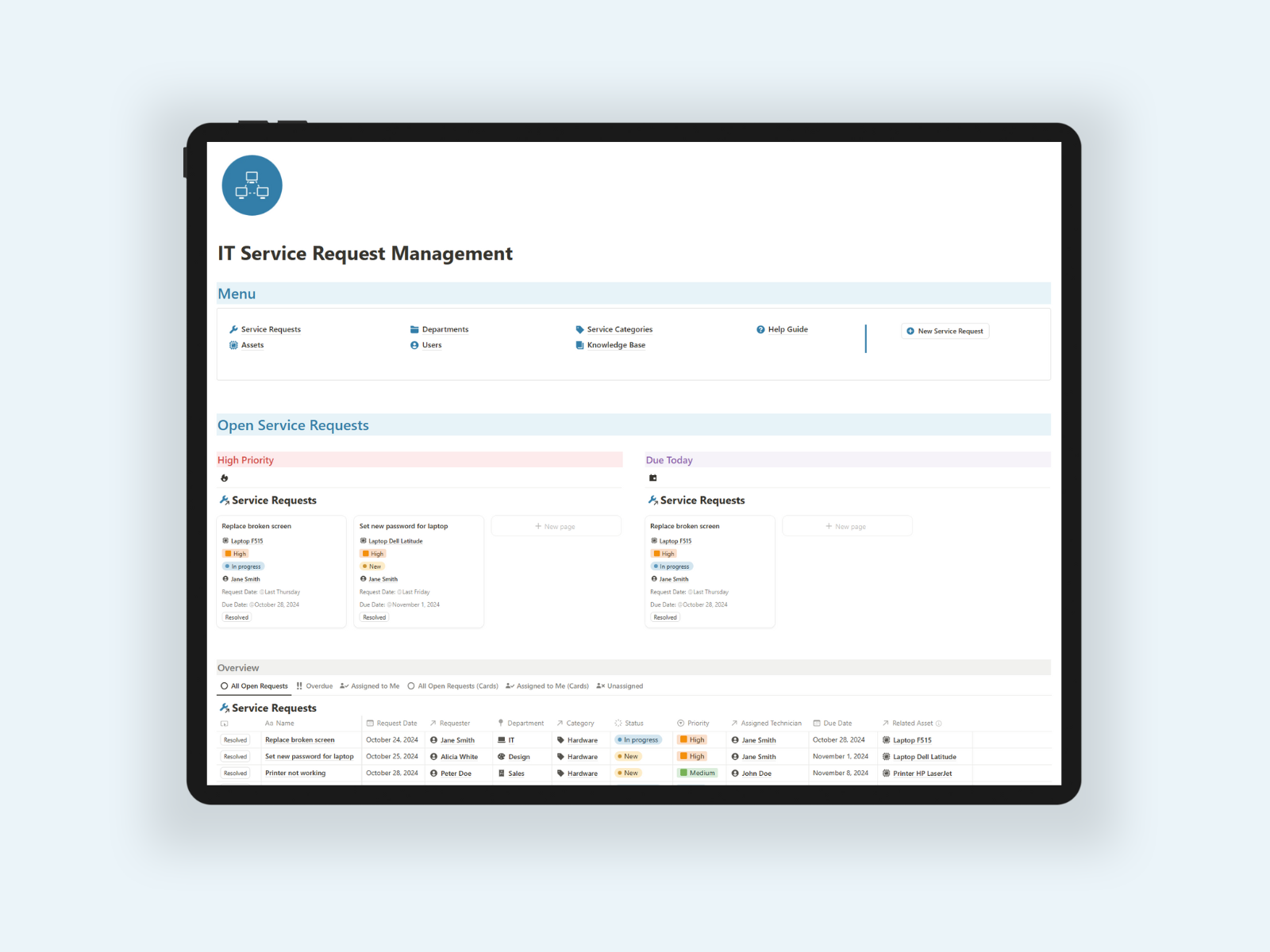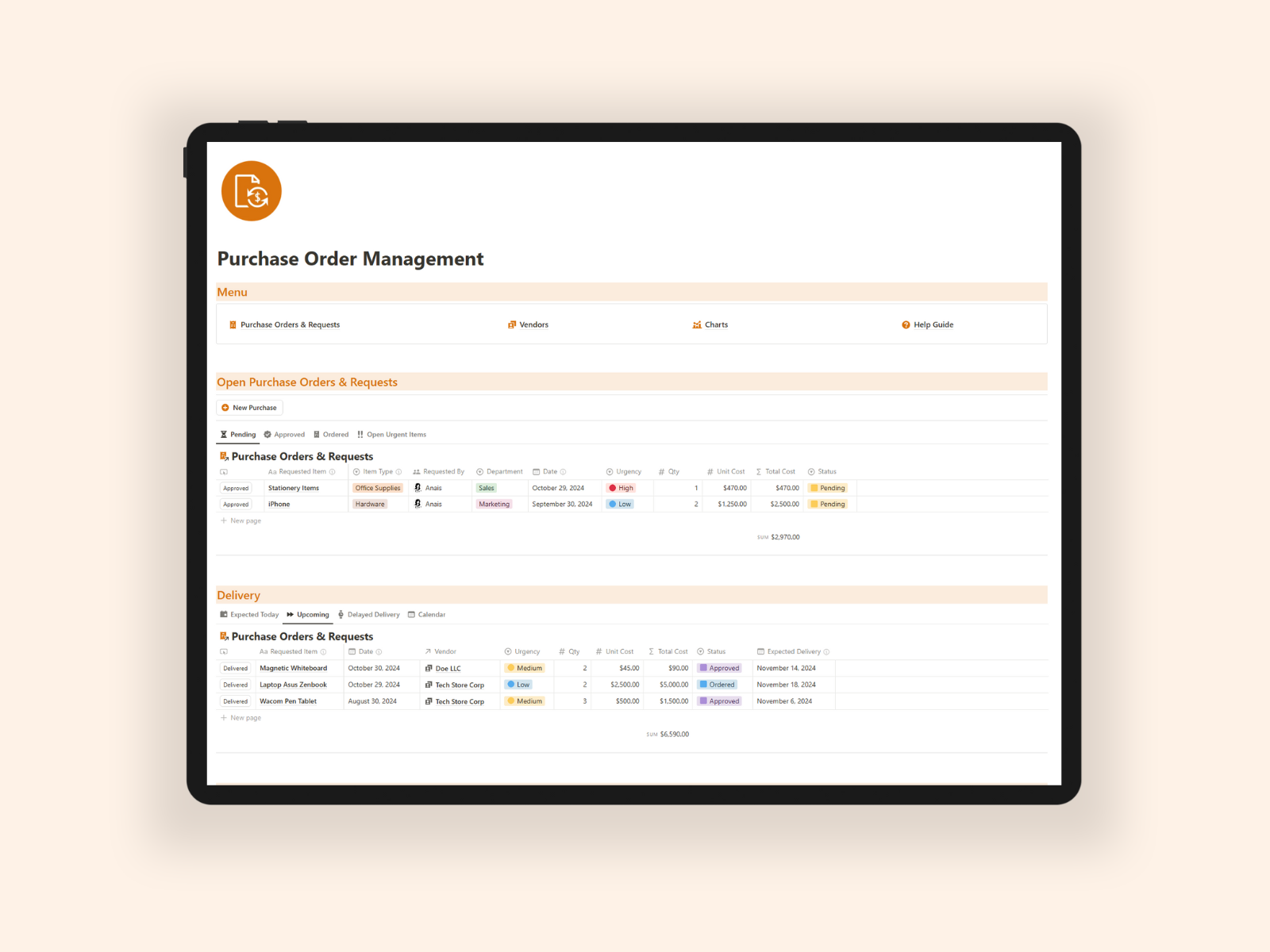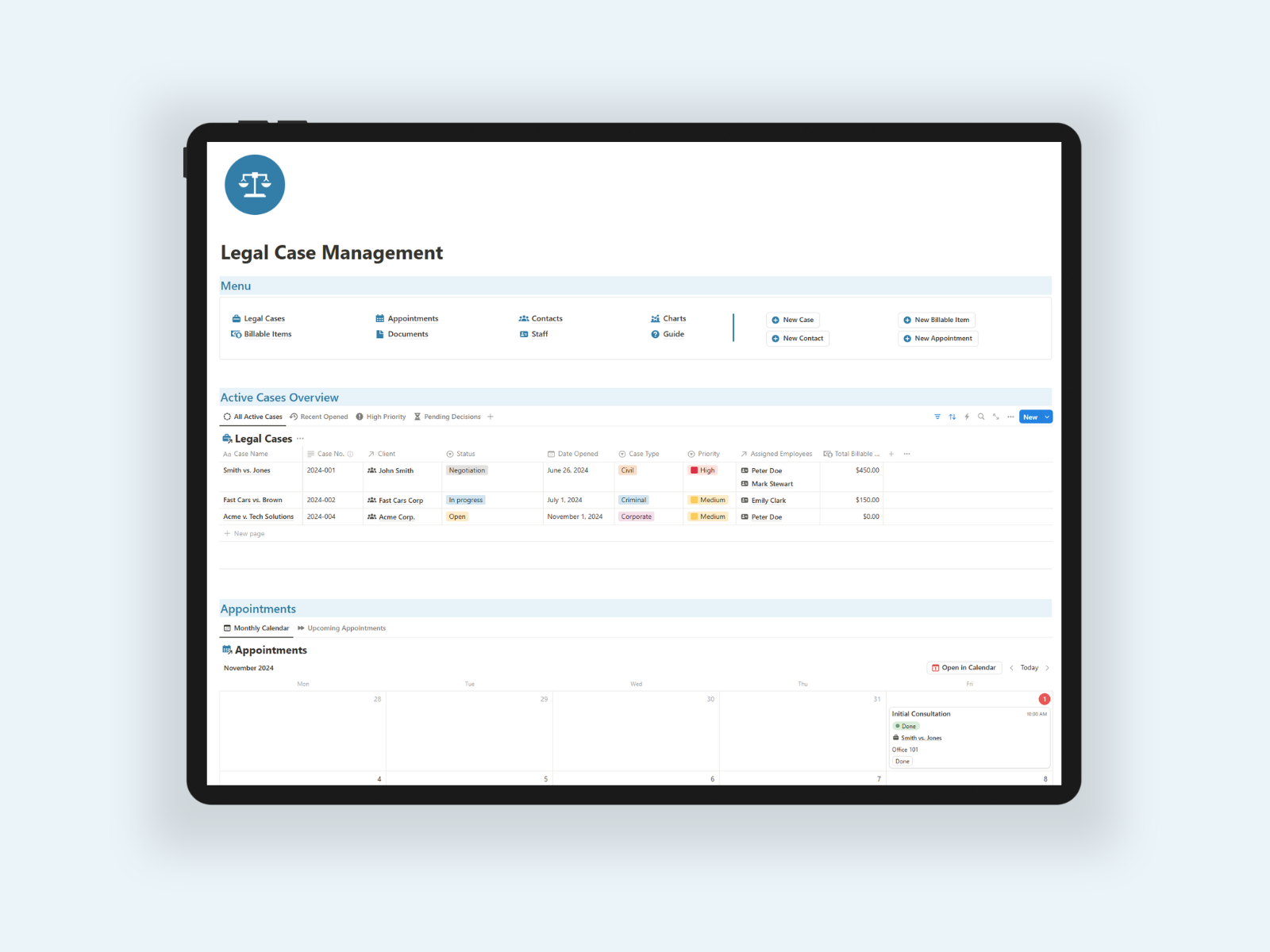Airbnb & Vacation Rentals Property Management
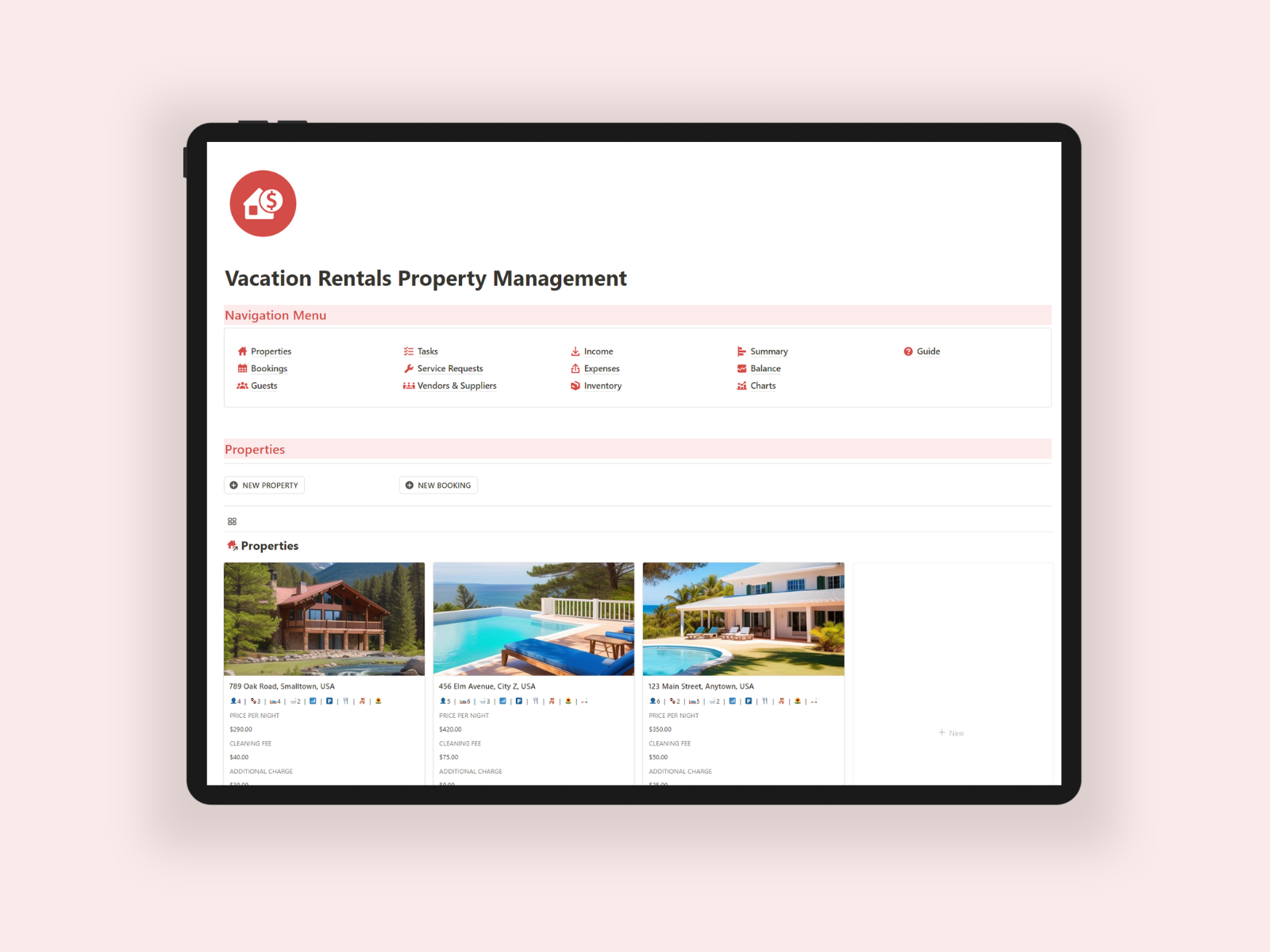
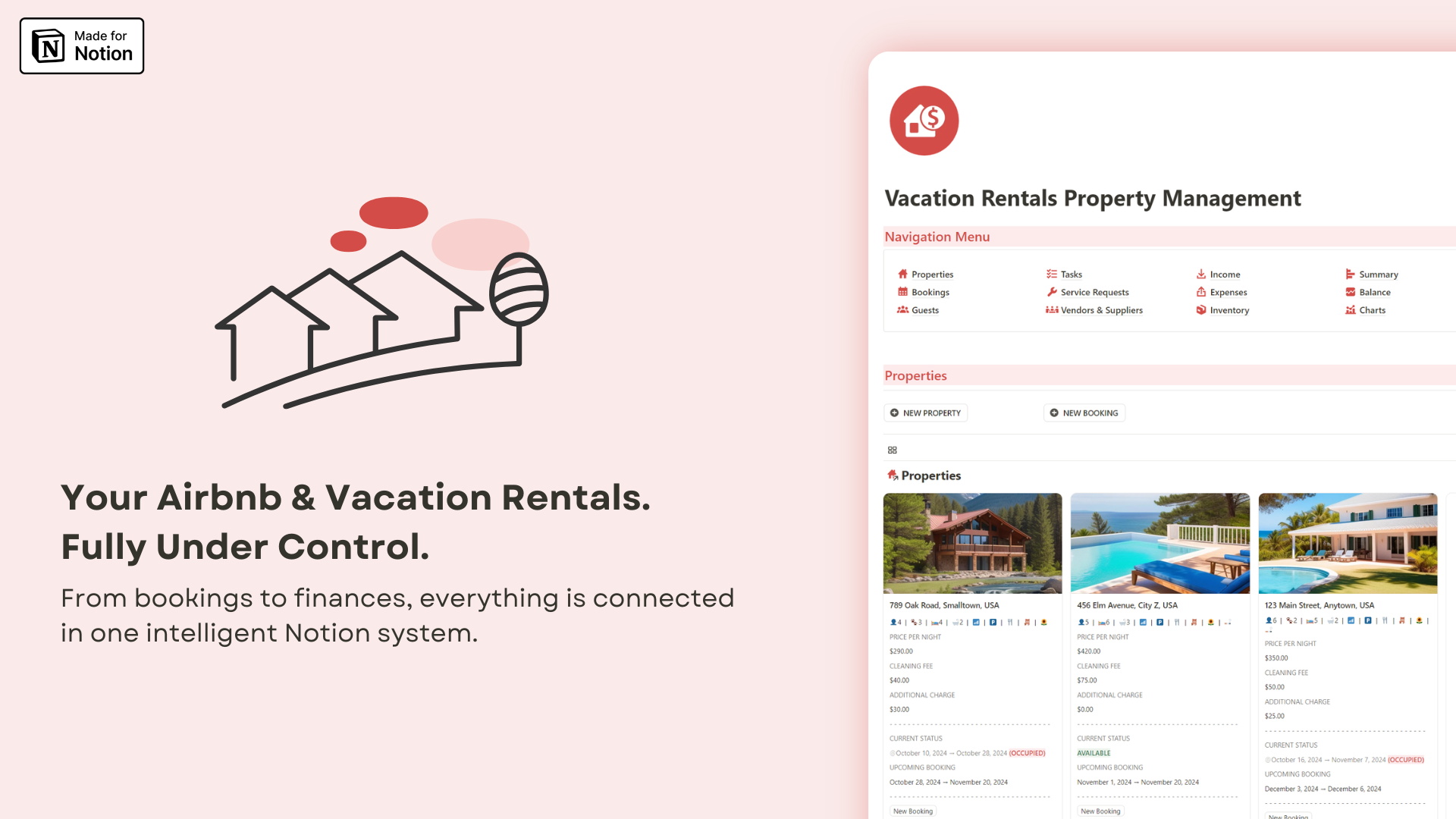
Run Your Airbnb Business With a Professional System in Notion
This is more than just a template. It's a comprehensive operational system for managing short-term rentals.
It's designed for serious hosts, property managers, and hospitality professionals who want clarity, control, and real business insights without paying for expensive software.
No more scattered spreadsheets!
No more missed check-ins.
No more booking overlaps.
No more financial blind spots.
Everything is connected. Everything is under control.
Screenshots
(click the image to 🔍 zoom in)
Why This Template Is Different
Most Notion templates just "store information".
This one runs your rental business.
Automatic booking price calculations
Overlap detection to prevent double bookings
Capacity & pet rule alerts
Income auto-generated from reservations
Service requests connected to expenses
Inventory with low-stock warnings
Real financial tracking by quarter & property
Every database is interconnected so your data flows naturally across your workspace.
You don't just see information, you see how everything impacts your profit.
What You Can Manage
🏡 Properties. Your Portfolio, Structured
Track full addresses, amenities, capacity, pricing, cleaning fees, and availability status. Instantly see current occupancy and upcoming bookings.
Each property connects automatically to:
- Bookings
- Income & Expenses
- Maintenance
- Inventory
- Vendors
- Tasks
Your entire operation revolves around your properties, exactly as it should.
📆 Smart Booking Manager (With Conflict Alerts)
- Automatic duration & estimated total calculation
- Overlap detection (no accidental double bookings)
- Capacity & pet validation warnings
- Quick check-in / check-out buttons
- Booking lifecycle tracking (Pending → Confirmed → Completed)
This is operational control, not just a booking list.
👤 Guest CRM
Keep all guest data organized:
- Contact details
- Documents
- Linked reservations
- Current & upcoming stays
Professional hospitality starts with organized information.
💰 Finance & Profit Tracking
This isn't just income logging.
- Generate income directly from bookings
- Track expenses by property & vendor
- Attach invoices & receipts
- Monitor paid/unpaid status with automation
- Analyze quarterly performance
Know exactly how much each property is generating, and costing you.
🔧 Maintenance & Service Management
- Assign vendors
- Link expenses to service requests
- Monitor status & priority
- View total cost per issue
No more forgotten repairs or unclear maintenance history.
📦 Inventory Control With Alerts
- Track quantities & total value
- Set minimum stock levels
- Get low-stock or out-of-stock warnings
Small operational leaks cost money. This prevents them.
📊 17 Prebuilt Charts (Fully Customizable)
Visual dashboards help you:
- Track revenue trends
- Monitor expenses
- Analyze occupancy
- Measure performance by property
(Requires Notion Plus or higher for charts)
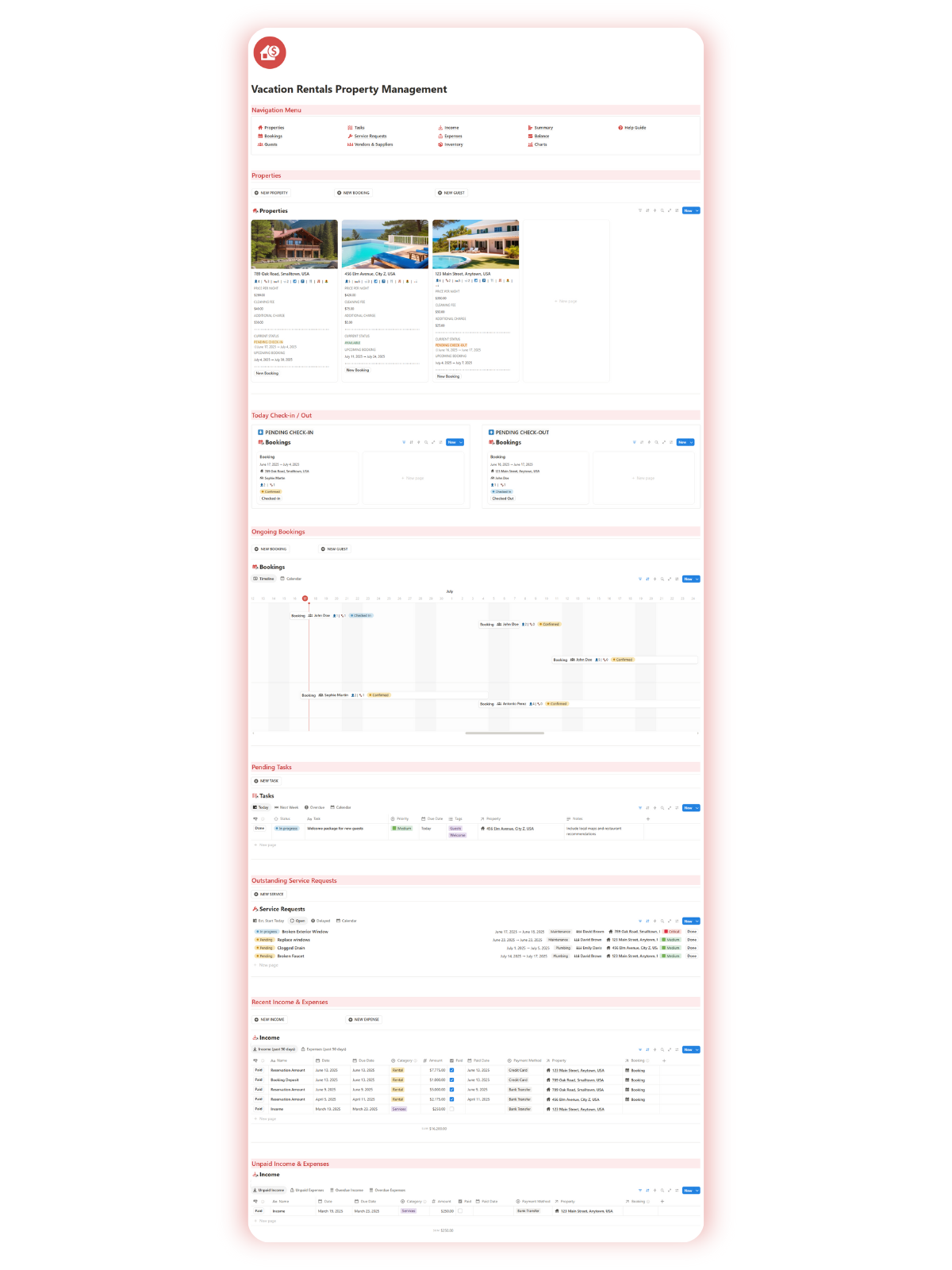
For Whom
This Notion template is designed for:
🏡 Vacation Rental Owners
Examples:
- Owners managing one or multiple Airbnb or Vrbo listings
- Hosts who self-manage reservations, communication, and cleaning
Why it's a perfect fit:
- Centralizes property details, bookings, guests, and finances
- Track inventory, tasks, and vendor services with ease
- Gain full visibility into your rental operations and income
This template simplifies the daily management of your vacation rentals so you can focus on creating a 5-star guest experience.
📋 Property Managers
Examples:
- Freelance or agency managers overseeing multiple properties
- People coordinating cleaning, repairs, check-ins, and finances
Why it's a perfect fit:
- Manage several properties, staff, vendors, and bookings from one workspace
- Assign tasks, monitor expenses, and streamline communication
- Stay organized and proactive without relying on multiple tools
This system helps property managers stay in control, meet client expectations, and scale operations efficiently.
🏨 Hospitality Professionals
Examples:
- Managers of boutique hotels, hostels, or bed & breakfasts
- Staff responsible for guest relations, bookings, and facilities
Why it's a perfect fit:
- Unify guest info, bookings, and services into one view
- Ensure smooth day-to-day operations and task coordination
- Keep track of maintenance requests and supplier contacts
This template brings modern structure to traditional hospitality workflows with the flexibility of Notion.
No matter your role or experience level, this Notion template is your ultimate companion for successful vacation rental property management. Get it out today and elevate your property management game!
What is included?
🔗 Interconnected Databases
- Properties
- Guests
- Bookings
- Inventory
- Income
- Expenses
- Service Requests (maintenance, repairs,...)
- Vendors & Suppliers
- Tasks
- Summary & Balance
📊 Charts Page
Includes 17 preconfigured charts, fully customizable to suit your needs. You can adjust filters, switch chart types, delete the ones you don't need, or create new ones from scratch. (requires a Plus or higher Notion subscription).
🧭 Step-by-Step Help Guide
This guide will help you navigate and effectively use the template to manage your real estate operations, including properties, clients, bookings, financials, and more. Follow this guide to understand how to make the most of each database and feature.
Format
Notion template.
* With Notion Plus plan or higher, you can create/visualize unlimited charts. Free plans are limited to 1 chart (on the entire account). Notion Templates FAQs
Pay once, use forever!
One-Time Payment — Pay once, use it forever.
Secure payment.
Delivery is automatic upon successful payment.
No refunds are allowed due to the digital nature of Notion templates.
Do you have any questions? Feel free to reach out to me via email.