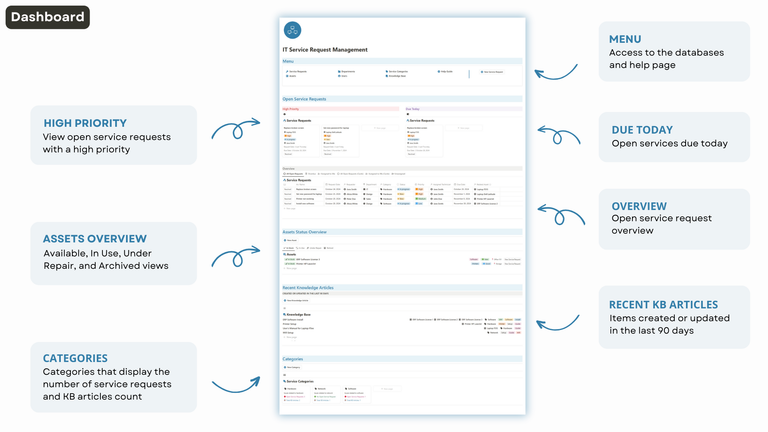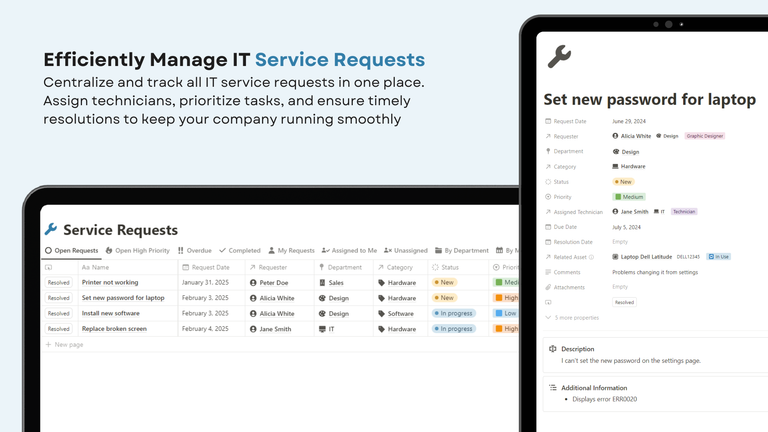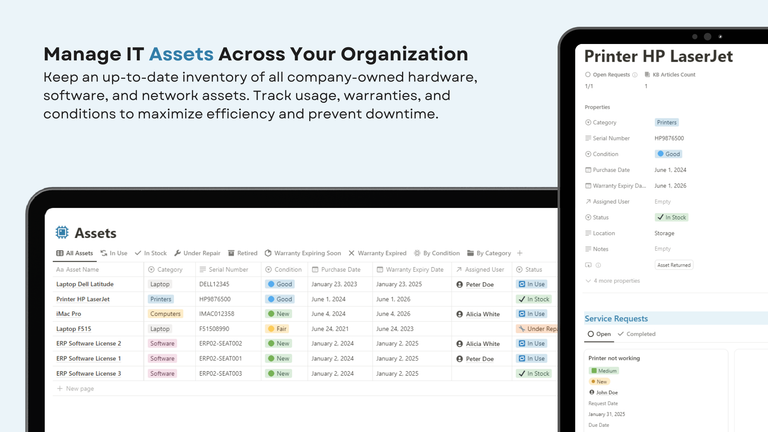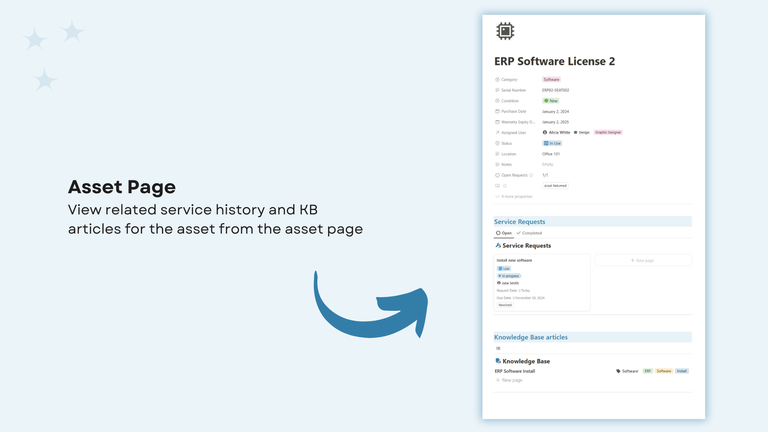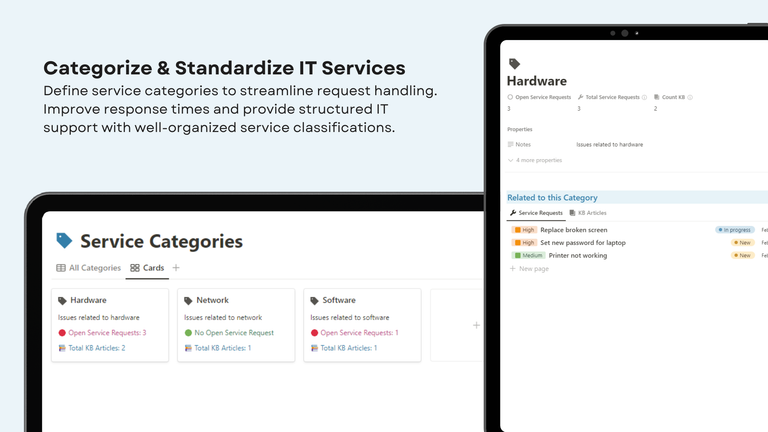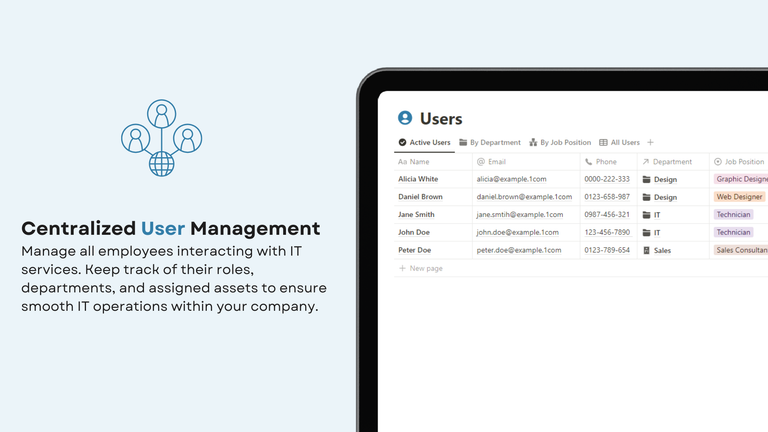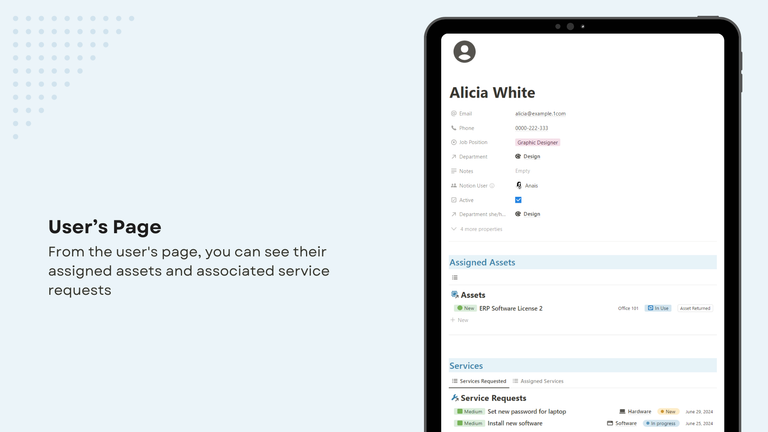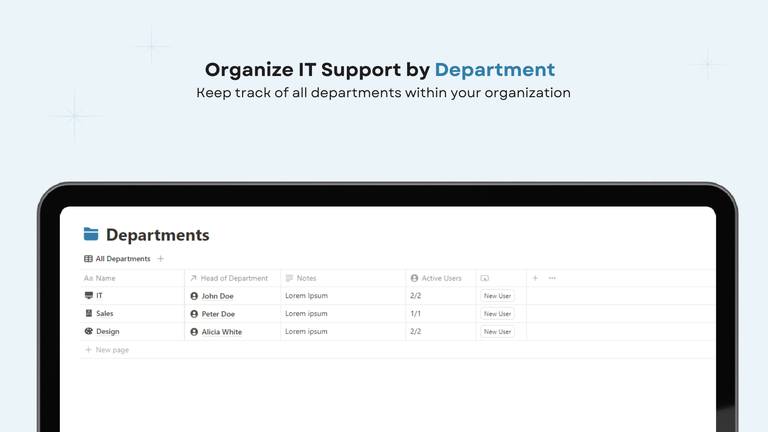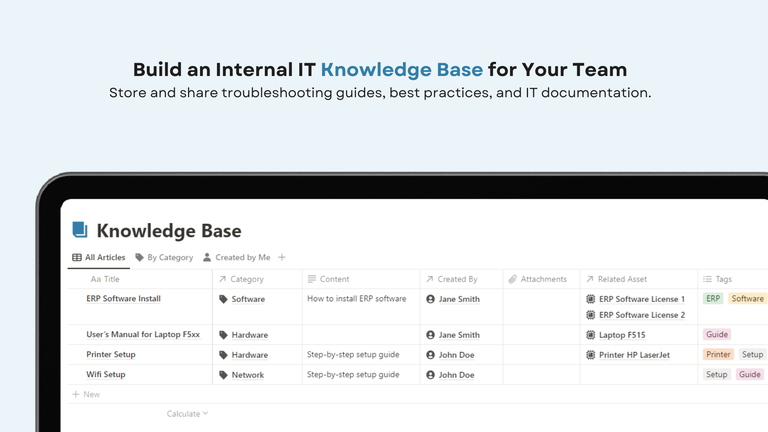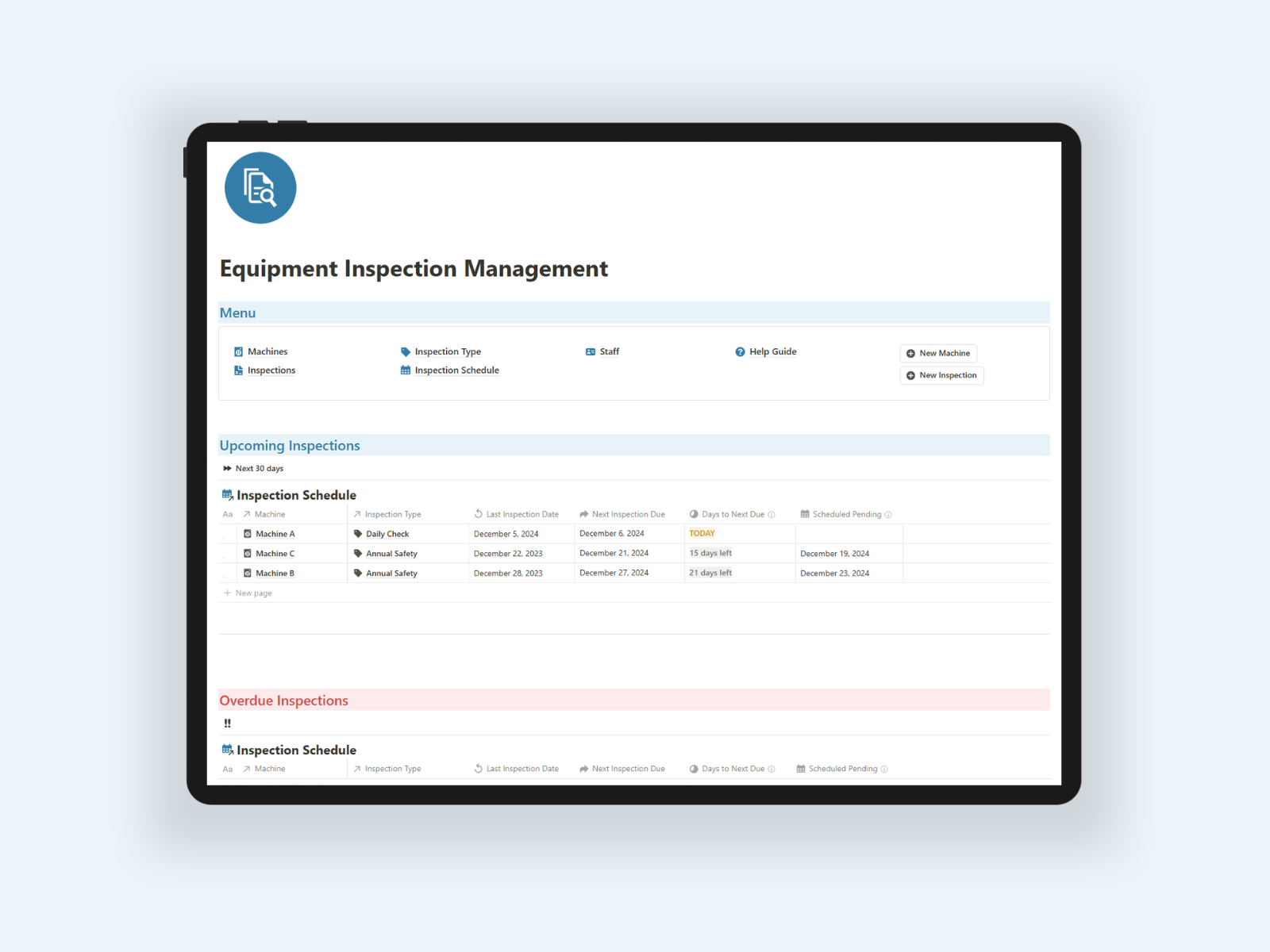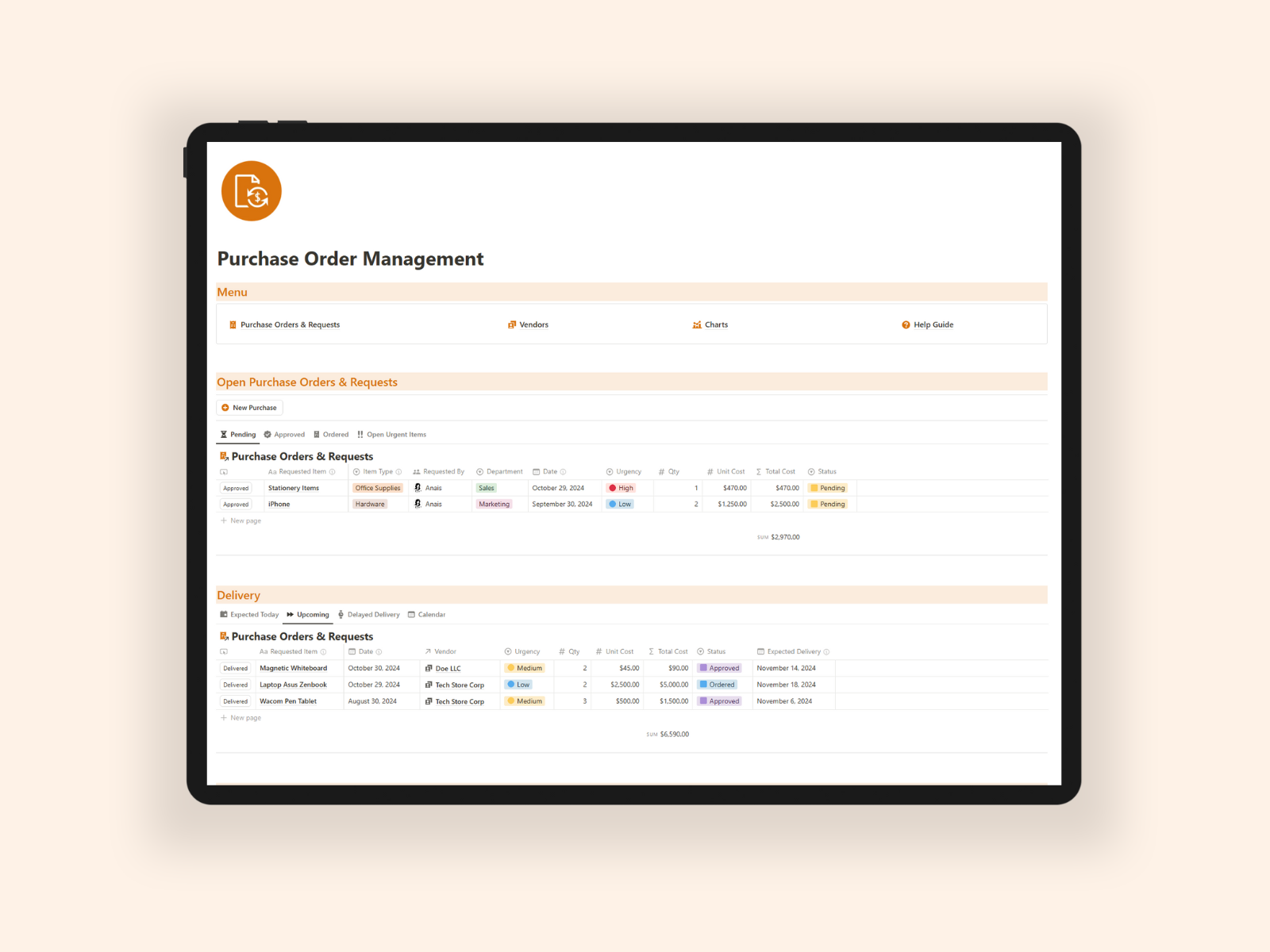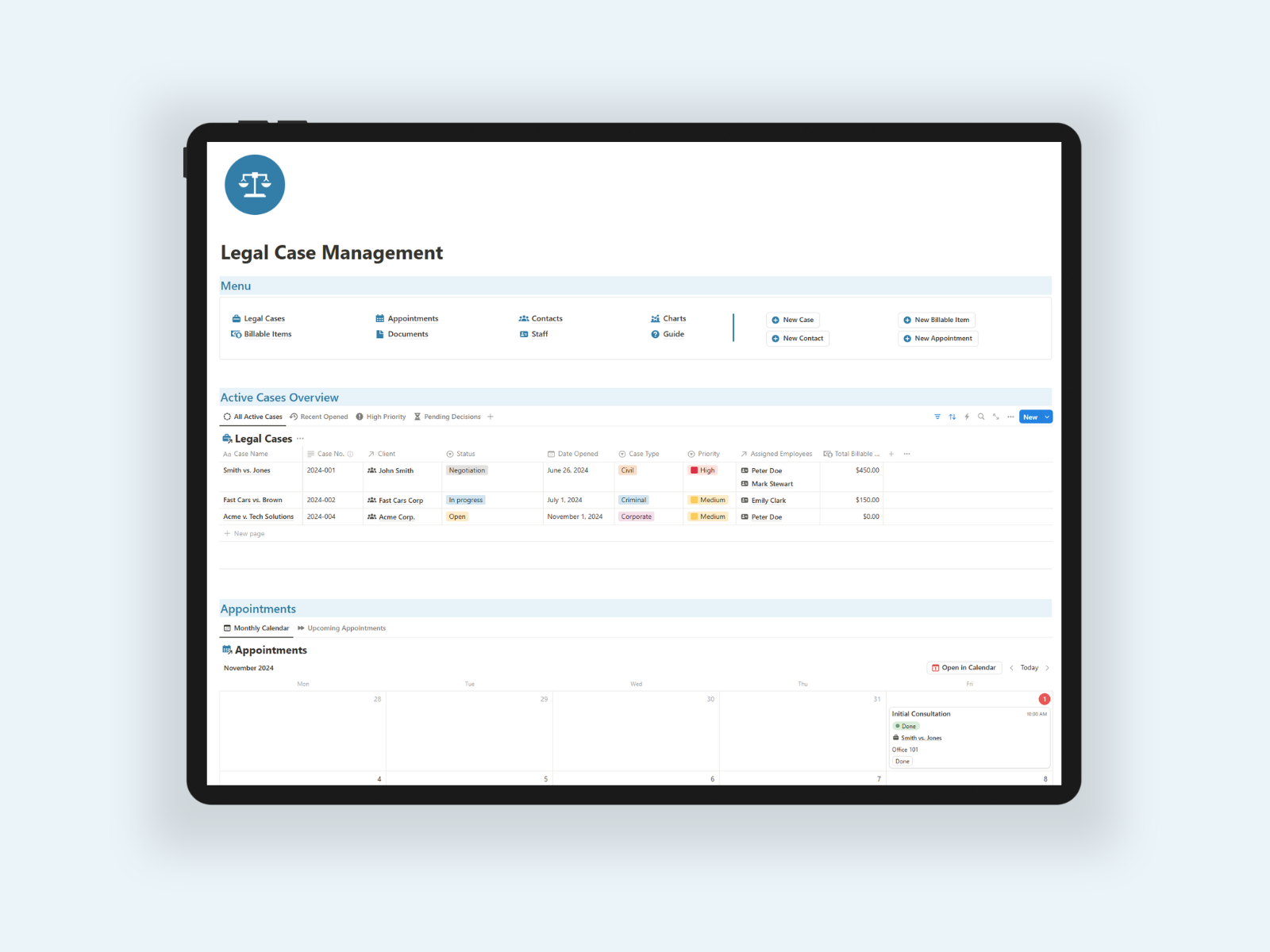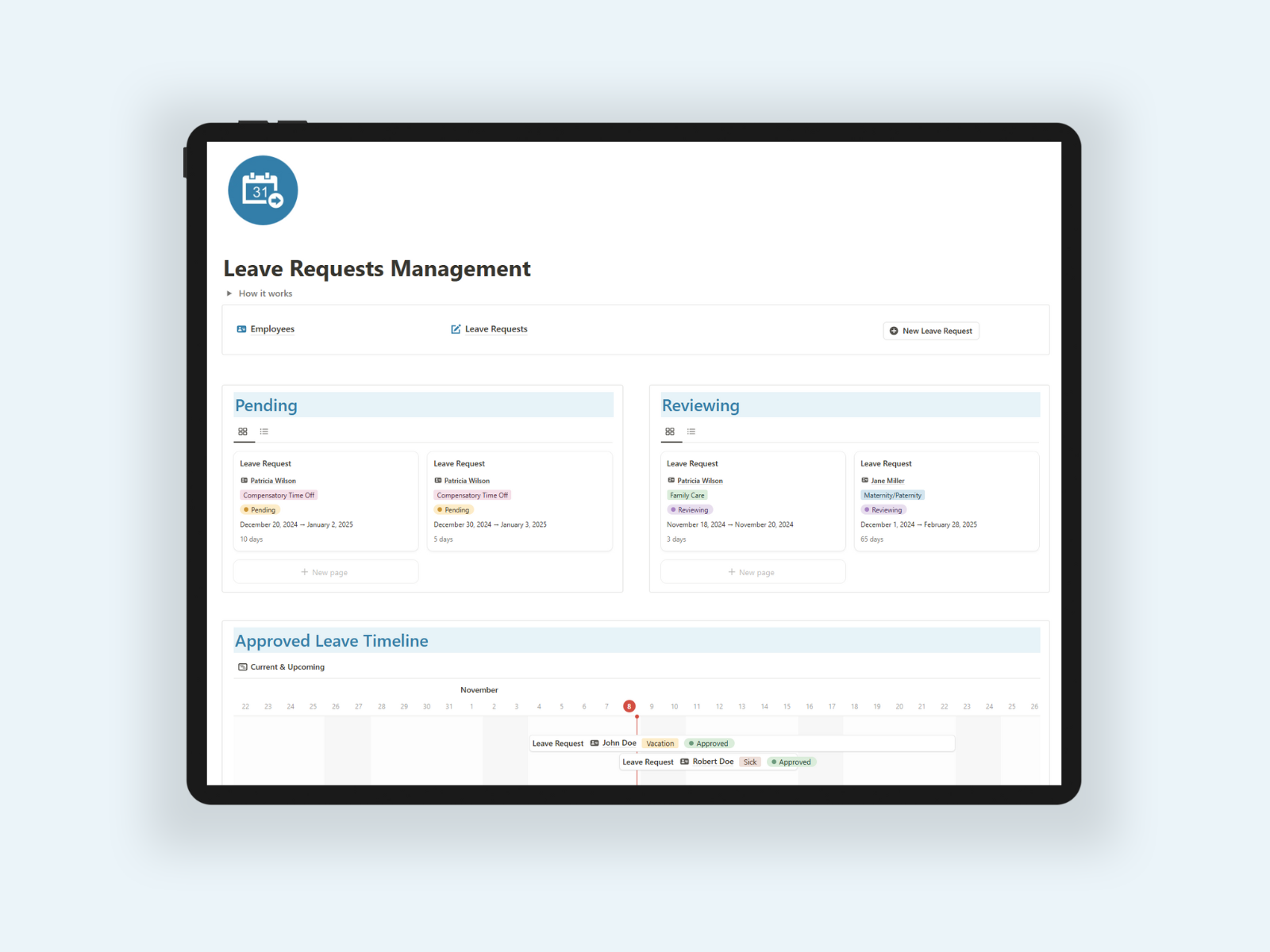IT Service Request Management
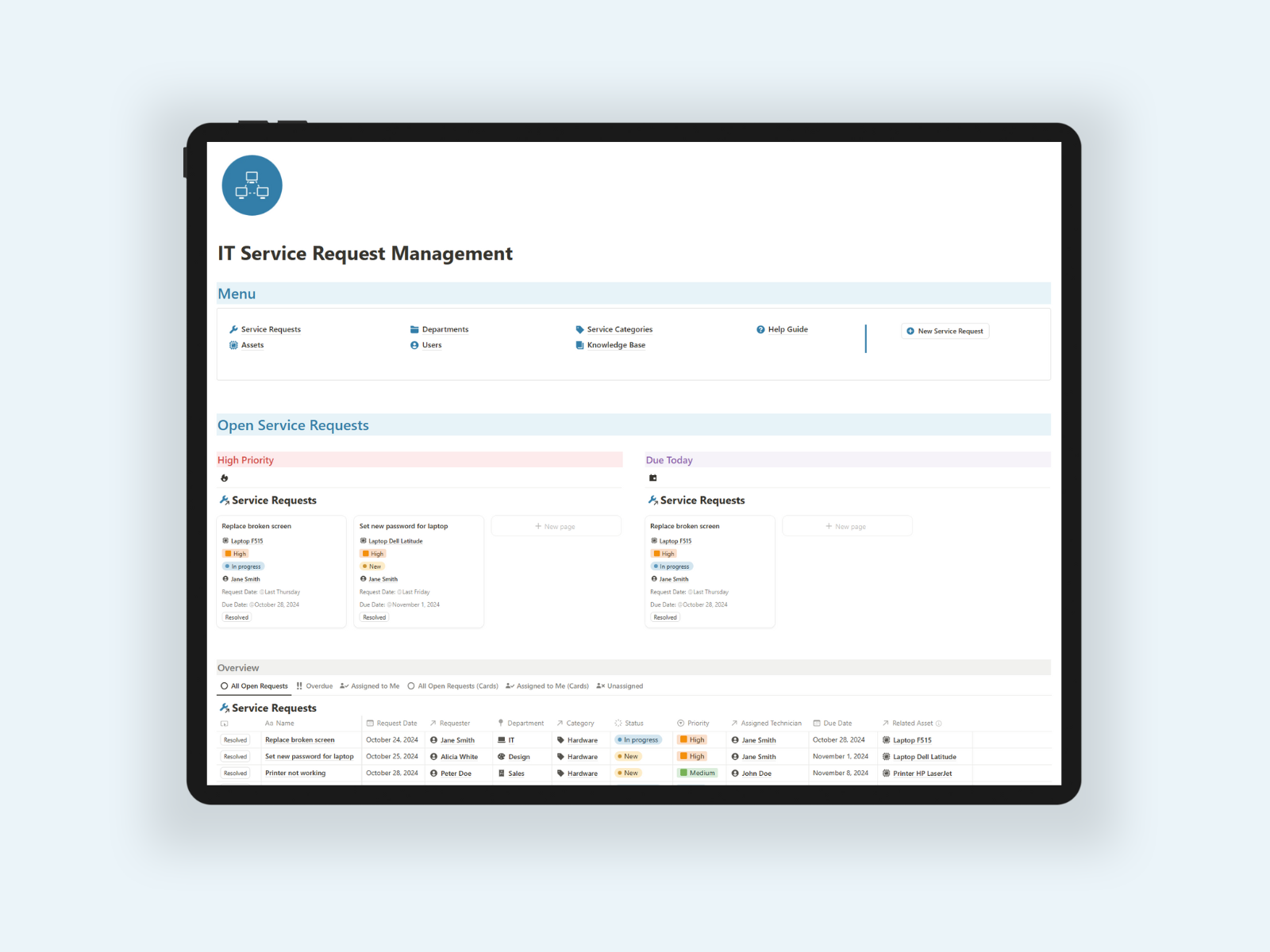
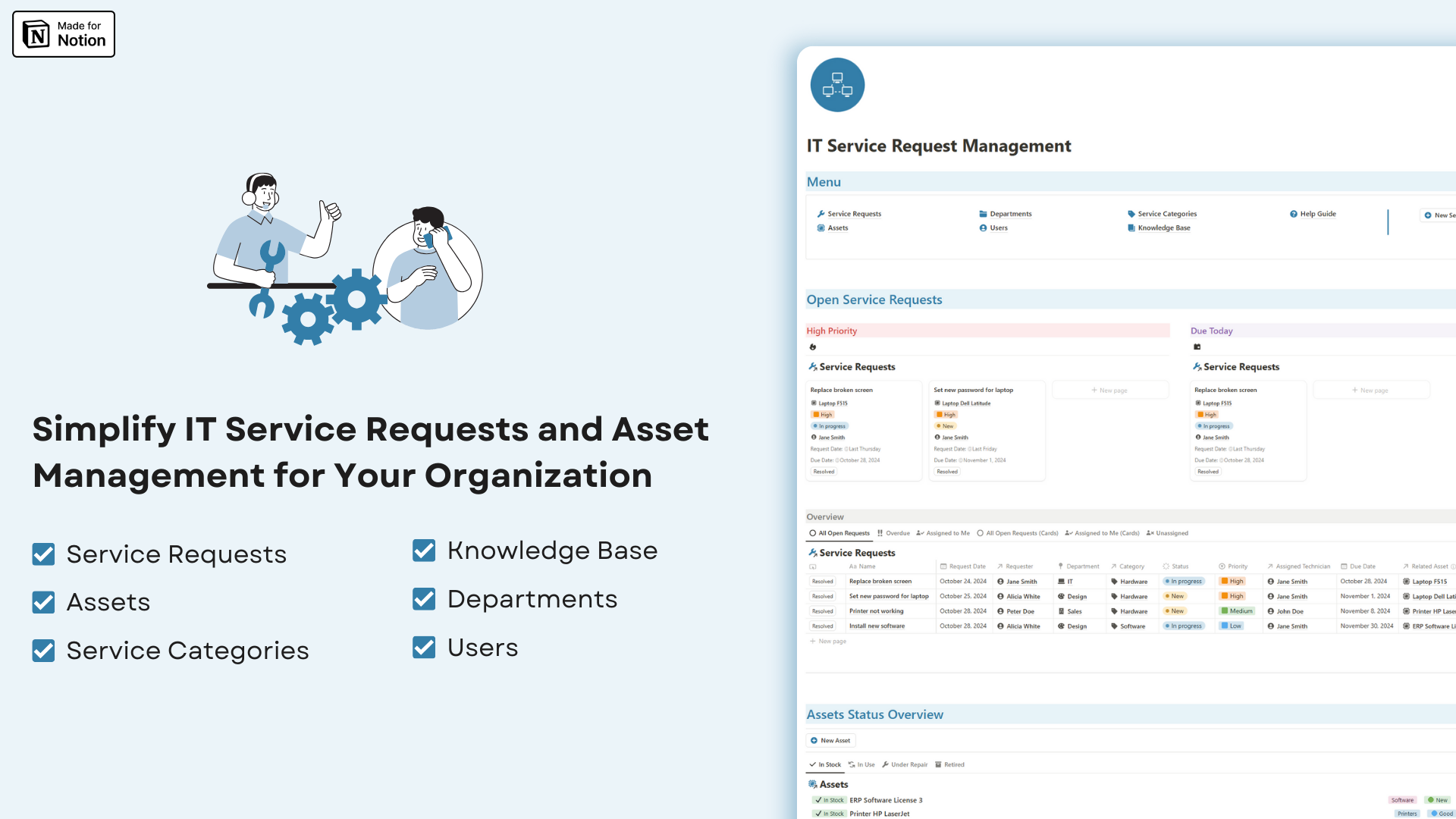
Simplify IT Service Requests and Asset Management for Your Organization
Enhance your company's internal IT operations with this comprehensive IT Service Request Management Notion Template. This powerful tool is designed to streamline the management of employee service requests and track company assets efficiently
Screenshots
(click the image to 🔍 zoom in)
Key Features
✅ Centralized IT Service Requests – Track, assign, and manage IT support tickets to ensure timely resolutions.
✅ IT Asset Management – Keep a structured inventory of company hardware, software, and network assets with usage tracking.
✅ Employee IT Directory – Manage user information, assigned assets, and IT request history for better team coordination.
✅ Internal Knowledge Base – Store troubleshooting guides, IT policies, and best practices to reduce repetitive inquiries.
✅ Department-Based Organization – Keep track of all departments within your organization.
✅ Service Categories for Standardization – Categorize IT requests and knowledge base articles for faster and more efficient support.
✅ Fully Customizable & Scalable – Adapt the template to your company's needs as your IT operations grow.
Take control of your internal IT operations with this IT Service Request Management Notion Template. Streamline your processes, improve efficiency, and enhance employee satisfaction.
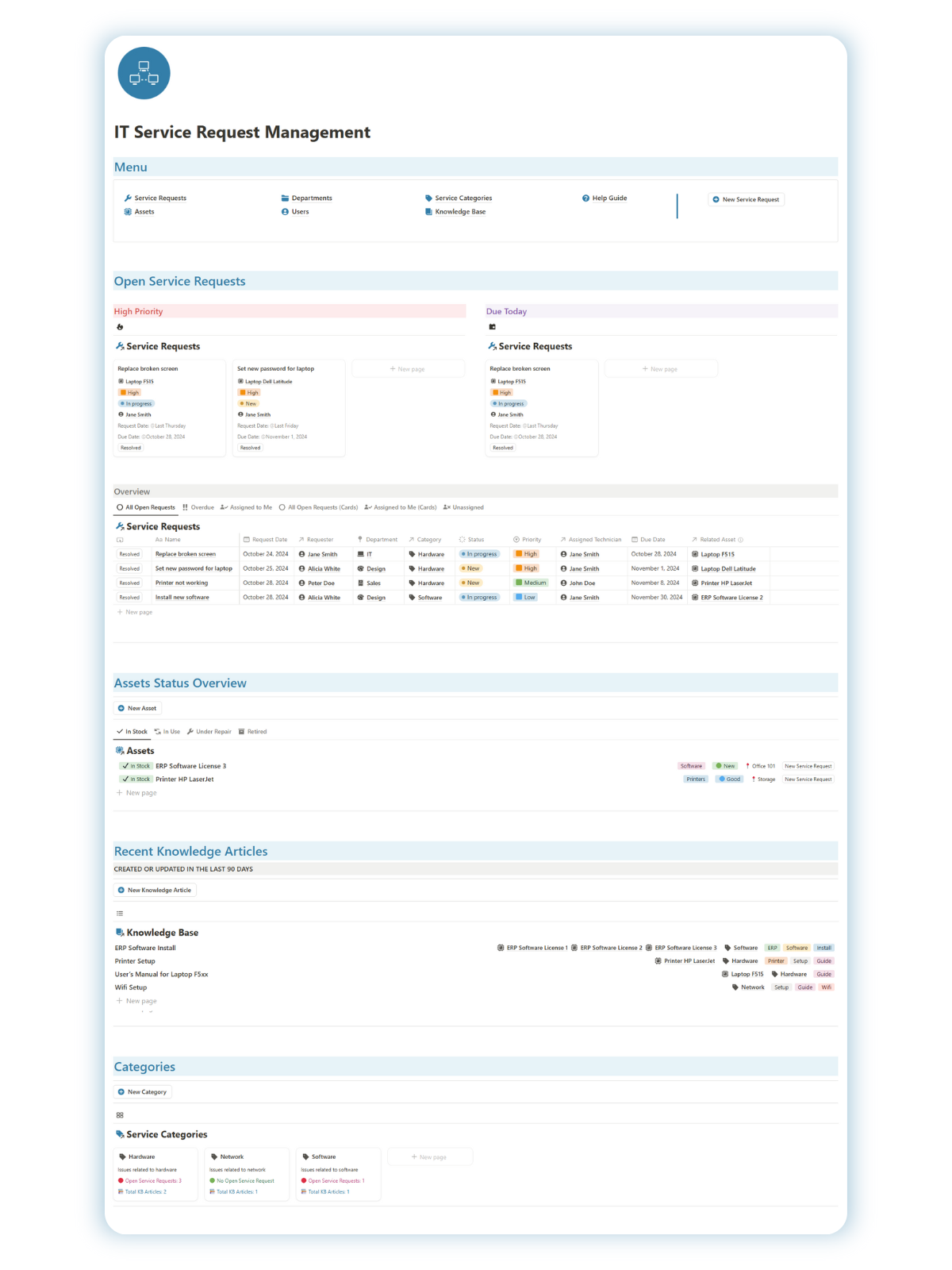
Includes
🔹 Service Requests Database – A structured system to track and manage IT service requests efficiently.
🔹 IT Assets Management – A database to log company devices, software, and network assets, including their condition and usage.
🔹 Users Directory – A central place to store employee information, assigned assets, and IT request history.
🔹 Knowledge Base System – A repository for IT guides, troubleshooting documents, and frequently asked questions.
🔹 Department Management – Organize users by department for better internal tracking.
🔹 Service Categories Database – Predefined service categories to improve IT request handling and standardize support processes.
🔹 Fully Integrated Notion Template – Seamless navigation with relational databases connecting requests, assets, users, and knowledge base articles.
🔹 Help Guide: This help page will guide you through the use of the template by describing each database and the fields it contains.
For Whom
📈 Fast-Growing Startups
Examples:
- Remote-first tech companies
- Early-stage startups with scaling IT needs
Why it's a perfect fit:
- Set up IT systems early and scale with growth
- Automate onboarding and asset assignment
- Maintain operational clarity during fast expansion
Future-proof your IT operations and reduce growing pains with structured request handling.
🏢 Small to Medium Businesses (SMBs)
Examples:
- Tech-enabled startups
- Growing teams with basic IT infrastructure
Why it's a perfect fit:
- Get enterprise-level tools without the overhead
- Track employee IT requests and hardware easily
- Customize the system as your business scales
Ideal for SMBs looking for a scalable, easy-to-use IT request and asset tracking solution.
🌍 Remote & Hybrid Teams
Examples:
- Distributed teams across time zones
- Companies with flexible work environments
Why it's a perfect fit:
- Access IT request tools from anywhere
- Central knowledge base reduces dependency
- Collaborate in real-time using Notion’s shared features
Perfect for maintaining consistent IT support across fully remote or hybrid workforces.
🧑💻 IT Managers & Support Teams
Examples:
- In-house IT departments
- Tech support professionals in mid-sized companies
Why it's a perfect fit:
- Centralize ticket tracking and asset management
- Assign and monitor IT service requests efficiently
- Reduce resolution time with a built-in knowledge base
This template simplifies your internal IT workflow, ensuring your team delivers fast and reliable support.
👩💼 Operations & HR Teams
Examples:
- People Ops handling onboarding
- HR teams coordinating with IT
Why it's a perfect fit:
- Track employee assets and service history
- Improve cross-department collaboration
- Simplify IT onboarding and offboarding
This template bridges the gap between HR and IT, ensuring smoother employee lifecycle management.
🏫 Schools & Nonprofits
Examples:
- Educational institutions managing staff IT needs
- Nonprofits with limited tech resources
Why it's a perfect fit:
- Organize service requests and tech assets easily
- Empower non-technical staff with self-service resources
- Operate efficiently on a tight budget
This Notion template offers a low-cost, high-value solution for managing IT in mission-driven organizations.
Notion Template Advantages
- User-Friendly Interface: Designed for ease of use, this template requires minimal training for users.
- Scalable: Suitable for companies of all sizes, from small businesses to large enterprises.
- Total Customization: Tailor the template to your specific needs.
- Real-Time Collaboration: Work seamlessly with your team.
- Universal Access: Accessible from any Internet-connected device, giving you the flexibility to manage the data from anywhere.
Format
Notion template.
Get the template
Secure payment.
Delivery is automatic upon successful payment.
No refunds are allowed due to the digital nature of Notion templates.
Do you have any questions? Feel free to reach out to me via email.